I have a view.py product_list:
...
from django.shortcuts import render, get_object_or_404
from .models import ProductCategory, Product, ProductDetail, ProductSpecialCategory
from django.core.paginator import Paginator, EmptyPage, PageNotAnInteger
...
def product_list(request, category_slug=None, ):
category = None
categories = ProductCategory.objects.all()
object_list = Product.objects.filter(available=True, is_active=True)
if category_slug:
category = get_object_or_404(ProductCategory, slug=category_slug)
object_list = object_list.filter(category=category)
paginator = Paginator(object_list, 1)
page = request.GET.get('page')
try:
products = paginator.page(page)
except PageNotAnInteger:
products = paginator.page(1)
except EmptyPage:
products = paginator.page(paginator.num_pages)
return render(request, 'shop/products/list_by_category/product_list.html', {'category': category,
'categories': categories,
'products': products,
})
Based on this handler, I did pagination.html:
<nav aria-label="pagination" class="pagination_area">
<ul class="pagination">
{% if page.has_previous %}
<li class="page-item next">
<a class="page-link" href="?page={{ page.previous_page_number }}">
<i class="fa fa-angle-left" aria-hidden="true"></i>
</a>
</li>
{% endif %}
{% for i in page.paginator.page_range %}
{% if page.number == i %}
<li class="page-item focused"><a class="page-link" href="?page={{ i }}">{{ i }}</a></li>
{% elif i > page.number|add:'-1' and i < page.number|add:'1' %}
{% else %}
<li class="page-item"><a class="page-link" href="?page={{ i }}">{{ i }}</a></li>
{% endif %}
{% endfor %}
{% if page.has_next %}
<li class="page-item next">
<a class="page-link" href="?page={{ page.next_page_number }}">
<i class="fa fa-angle-right" aria-hidden="true"></i>
</a>
</li>
{% endif %}
</ul>
I would like to organize in such a way that:
Show only three pages, the first of which is the previous one, the second is the current, the third is the next. And what is not included in this range are hidden by ellipses, for example.: