05:43 PM C/C++ Configuration Problem
native-lib | debug | x86
Compiler exited with error code 1: D:\JainishData\Sdk\ndk\20.0.5594570\toolchains\llvm\prebuilt\windows-x86_64\bin\clang++.exe -xc++ --target=i686-none-linux-android22 --gcc-toolchain=D:/JainishData/Sdk/ndk/20.0.5594570/toolchains/llvm/prebuilt/windows-x86_64 --sysroot=D:/JainishData/Sdk/ndk/20.0.5594570/toolchains/llvm/prebuilt/windows-x86_64/sysroot -Dnative_lib_EXPORTS -ID:/JainishData/eClinic App/eclinic_android/app/src/main/cpp/src/main/cpp -g -DANDROID -fdata-sections -ffunction-sections -funwind-tables -fstack-protector-strong -no-canonical-prefixes -mstackrealign -fno-addrsig -Wa,--noexecstack -Wformat -O0 -fno-limit-debug-info -fPIC -fpch-preprocess -v -dD -E
Android (5220042 based on r346389c) clang version 8.0.7 (https://android.googlesource.com/toolchain/clang b55f2d4ebfd35bf643d27dbca1bb228957008617) (https://android.googlesource.com/toolchain/llvm 3c393fe7a7e13b0fba4ac75a01aa683d7a5b11cd) (based on LLVM 8.0.7svn)
Target: i686-none-linux... (show balloon)