openxlsx functions to write formula seem to add formula columnwise only.
Is there an efficient way to write formula rowwise?
Working through a reproducible example to illustrate the issue:
df <- data.frame(a = 1:3,
b = 4:6,
c = 7:9)
# create workbook, worksheet and write data to worksheet
wb <- createWorkbook()
addWorksheet(wb, "Sheet 1")
writeData(wb, "Sheet 1", x = df)
# formula to be added rowwise to cells A5:C5
f <- c("SUM(A2:A4)", "SUM(B2:B4)", "SUM(C2:C4)")
# Using the openxlsx function results in columnwise addition of the formula vector:
writeFormula(wb, sheet = 1, x = f, startCol = 1, startRow = 5)
saveWorkbook(wb, "rowwise_writeFormula.xlsx", overwrite = TRUE)
This results in:
writeFormula rowwise
The naive approach is to add each formula individually, maybe OK for small data sets.
writeFormula(wb, sheet = 1, x = "SUM(A2:A4)", startCol = 1, startRow = 5)
writeFormula(wb, sheet = 1, x = "SUM(B2:B4)", startCol = 2, startRow = 5)
writeFormula(wb, sheet = 1, x = "SUM(B2:B4)", startCol = 3, startRow = 5)
This provides what I want but is not a viable approach for hundreds of columns.
Using purrr::pwalk this can be wrapped up in a function, which is an improvement:
formula_inputs <- list(formula = f,
start_col = 1:3,
start_row = rep(5, 3))
purrr::pwalk(formula_inputs, function(formula, start_col, start_row) writeFormula(wb, sheet = 1, x = formula, startCol = start_col, startRow = start_row))
Either way this does what is required:
My question: is there a better way to do this? or might it be an enhancement to openxlsx?
In my real case I have 100 variables for 10 data frames in a list each requiring multiple (10) rowwise formula to build up to a total. In all about 10,000 formula need to be written, this takes several minutes; so any ideas on how to speed up the process would be welcome.
Note: openxlsx's alternative approach using writeData for vectors of class 'formula' also add the vectors as columns; when I try to transpose the vectors into rows the formula class is lost.