So I installed the react-navigation 5.x following the documentation, and after pasting the import 'react-native-gesture-handler'; in my index.js and internal error popped up stating it couldn't resolve some 'main' module which is specified in the package.json of react-native-gesture-handler.
This is the error i'm getting. I looked at some other similar solutions wherein they stated to link react-native but those steps were for a previous version i guess.
This says that there's index in the react-native-gesture-handler but there is!!
Please help as i'm a newbie to react-native and such errors just demotivates