Updated :
with the help of The Master solution .setDashStyle(SlidesApp.DashStyle.DOT);
Trying to insert dotted/dashed lines on the layout in Google Slide. But my solution gives me straight lines and the height of the lines are limited to the slide.
This method shows how to use the insert line. https://developers.google.com/apps-script/reference/slides/page#insertlinelinecategory,-startleft,-starttop,-endleft,-endtop
Enum LineCategory - No any dashed/dotted type of line : https://developers.google.com/apps-script/reference/slides/line-category
Above 2 articles not supporting the dotted/dashed line with full layout(outside the slide).
function dottedLines() {
var slide = SlidesApp.getActivePresentation();
var slideHt = slide.getPageHeight();
var slideWd = slide.getPageWidth();
var prevLeft = 0;
var prevTop = 0;
for (var i = 0; i < 3; i++) {
//Vertical lines
prevLeft = prevLeft + (slideWd / 3);
var startPoint = {
left: prevLeft,
top: 0
};
var endPoint = {
left: prevLeft,
top: slideHt
};
slide.getSlides()[0].insertLine(
SlidesApp.LineCategory.STRAIGHT,
startPoint.left,
startPoint.top,
endPoint.left,
endPoint.top
).setDashStyle(SlidesApp.DashStyle.DOT);
}
------------more script --------
------------more script --------
------------more script --------
------------more script --------
}