I'm using HvPlot and it works perfectly but I don't know how to delete the default tools 'pan', 'wheel_zoom' and 'box_zoom'. My code for the HvPlot is :
points = df.hvplot.line(x='x', y='y',
grid=True,
tools=['xpan', # move along x
'xwheel_pan', # move along x with wheel
'xwheel_zoom', # zoom on x with wheel
'xzoom_in', # zoom in on x
'xzoom_out', # zoom out on x
'crosshair', # show where the mouse is on axis
'xbox_zoom', # zoom on selection along x
'undo', # undo action
'redo'], # redo action
width=1200, height=550,
aggregator='any',
datashade=True)
I have this figure :