I am new to Azure MQTT server. I have created account in Azure and Device is registered. I received Hostname, DeviceID and shared access key.
I am using an embedded device working on C. Previously I connected with another MQTT Broker.
How to get the password for theMQTT broker from the Azure?
what is {signature-string}, {expiry} and {URL-encoded-resourceURI}? where do i get all theses information, if to encode how to encode in C?