I am trying to reference from a .NET Core 3.1 project, a NuGet package that targets only net40 via the NuGet compatibility shim. The package is added to my project, however the net40 dependencies are not.
The package is structured as:
lib\
net40\
AssemblyA.dll
nuspec:
<dependencies>
<group targetFramework="net40">
<dependency id="PackageB" version="1.0" />
</group>
</dependencies>
Visual Studio's Package Manager lists the dependencies, but when installed, the dependencies are not listed by VS' Preview Changes window and are indeed not installed. PackageB also targets net40.
It does work if I:
- Include the dependencies in an "Any" (blank) dependency group as well as under
net40 - Remove the
net40dependency group and list the package directly under<dependencies>as a flat list - Remove the
net40underlib\and use a flat list
These are not ideal as it obfuscates the true nature of the targets frameworks. The last two produce NU5128 on pack. For future reference, I should mention that it's required to remove the dependencies from the local cache for even these scenarios to work (surely a bug?).
Any ideas on how to pull dependencies from such packages? Is this simply not supported? A good test example of this is the "Polly.Net40Async" package.
(VS: 16.6.5, dotnet: 3.1.302, PackageReference, Windows 10)