I have a VueJs SPA application. Everything is working fine. But when I run chrome lighthouse report, it returns Properly defines charset error. In fact I have added charset in my index.html file.
Here are screenshot of issue.
Chrome light house report
Chrome lighthouse issue in best practices
Code where I added charset UTF-8