I made such background for my div
But when I make screen-size smaller, then you can see white space here:
So how I can fixed this?
<div className="bg-home-page">
<div className="box-discount">
//some code
</div>
</div>
.bg-home-page
display: flex
align-items: center
justify-content: flex-end
background-image: url('../../assets/bg1.jpg')
background-repeat: no-repeat
background-position: center center
background-size: 100%
min-height: 550px