I am trying to learn drag and drop features using the HTML native APIs and without any plugin. I tried the following code
const rootElement = document.getElementById("root");
ReactDOM.render(
<React.StrictMode>
<App />
</React.StrictMode>,
rootElement
);
function App() {
const items = Array(100).fill(null);
const onDragStart = ev => {
const element = ev.target;
console.log(element);
ev.dataTransfer.setDragImage(element, 50, 50);
ev.dataTransfer.dropEffect = "move";
};
return (
<div className="App">
<Grid>
{items.map((item, index) => (
<GridItem key={index} draggable="true" onDragStart={onDragStart} />
))}
</Grid>
<FixedItem draggable="false" />
</div>
);
}
const Grid = styled.section`
display: block;
width: 100%;
height: 100%;
position: relative;
`;
const GridItem = styled.section`
display: inline-block;
height: 200px;
width: calc(50% - 20px);
background: grey;
margin: 10px 0;
&:nth-child(2n) {
margin-left: 10px;
}
&:nth-child(2n + 1) {
margin-right: 10px;
}
`;
const FixedItem = styled.aside`
position: fixed;
width: 100px;
height: 50px;
background: red;
top: 20px;
left: 30px;
`;<script src="https://cdnjs.cloudflare.com/ajax/libs/styled-components/5.1.1/styled-components.min.js"></script>
<script src="https://cdnjs.cloudflare.com/ajax/libs/react/16.6.3/umd/react.production.min.js"></script>
<script src="https://cdnjs.cloudflare.com/ajax/libs/react-dom/16.6.3/umd/react-dom.production.min.js"></script>
<div id="root"></div>Use the above button to access the code. The above code would lead to a layout as below:
The element in red colour is a fixed element. The issue is when I start dragging the first element, the drag image also includes the fixed red element as displayed in below image:
wanted to know if there is a possible way to avoid displaying the red fixed box on the drag image.