I'm not sure either it's some kind of bug\glitch or I'm doing something wrong.
I have some hidden rows in the table and on click I want them to appear but result you can see on the picture below.

This effect occurs only when slider is scrolled till the end. Glitch disappears if I change focus to another window or when I scroll table up until it goes out of view.
Here is my code:
connect(tableView_, SIGNAL(clicked(const QModelIndex &)), this,
SLOT(onTableClicked(const QModelIndex &)));
for(int i = 0; i < table_->rowCount(); i++)
{
if(i%table_->typesNumber())
tableView_->hideRow(i);
}
...
void DumpsComparisonWindow::onTableClicked(const QModelIndex& index)
{
...
tableView_->showRow(index.row() + i);
...
}
UPDATE: to make it possible to test I have created cut version of my project, you can find it here: https://gitlab.com/JuicyPussy/qtableview_glitch