I want to delete all the the resource groups except the one used by cloud shell.
$ az group list --query [].name --output tsv | grep -i -v cloud >> resGroups.txt
$ while read RGS; do echo $RGS;done<resGroups.txt
DefaultResourceGroup-EUS
NetworkWatcherRG
$ while read RGS; do az group delete -n $RGS --no-wait -y;done<resGroups.txt
validation error: Parameter 'resource_group_name' must conform to the following pattern: '^[-\\w\\._\\(\\)]+$'.
validation error: Parameter 'resource_group_name' must conform to the following pattern: '^[-\\w\\._\\(\\)]+$'.
$ while read RGS; do echo $RGS | sha256sum ;done<resGroups.txt
8ea64f061e7d52cd16b4c8a89e55ce06275c538ed91a0544b9db720281350dc2 -
b3bc010b955260f143c4b2d860020b36de391bddcbbdf31ce5a608d705f25829 -
$ echo DefaultResourceGroup-EUS | sha256sum
c06416f056e76d1c6642a3df6dd646a91b46ee40791b04db32d9c374e7ab790d -
$ echo NetworkWatcherRG | sha256sum
c0aee8c9e5d3be7fe8a0748031ca1f5f762b2f6aa6a5e3de95dc0b1dbbc54120 -
Based on the error and just doing an echo, it's looking like the loop is working but there's something wrong with how the names are getting printed to the file.
I don't understand why the hashes don't match.
xxxxxxxxxxxxxxxxxxxxxxxxxxxxx SOLUTION xxxxxxxxxxxxxxxxxxxxxxxxxxxxxxxxxxxxx
Thanks to everyone for their input, it got me thinking and I realized the issue is how I'm outputting the string.
This doesn't work because it adds a tab at the end of each string:
notRG=$(az group list --query "[?contains(name, 'cloud')].name" --output tsv)
This will delete every resource group in your Azure account except any that include the word cloud:
notRG=$(az group list --query "[?contains(name, 'cloud')].name" --output json | jq .[] -r)
for i in $(az group list --query "[?name!='$notRG'].name" --output json | jq .[] -r); do az group delete -n $i -y; done
When I kicked off the loop:
$ az group list | grep -i "name\|state"
"name": "myResourceGroup",
"provisioningState": "Deleting"
"name": "DefaultResourceGroup-EUS",
"provisioningState": "Succeeded"
"name": "MC_myResourceGroup_myAKSCluster_eastus",
"provisioningState": "Deleting"
"name": "NetworkWatcherRG",
"provisioningState": "Succeeded"
"name": "cloud-shell-storage-westus",
"provisioningState": "Succeeded"
After the loop completed:
$ az group list | grep -i "name\|state"
"name": "cloud-shell-storage-westus",
"provisioningState": "Succeeded"