[![Correct location when moved from base point location to survey point][2]][2]
I'm in the process of writing a program to show navisworks clash points in Revit, however, i'm finding it difficult to place them at the exact location when the Base point is not (0,0,0). When i manually add the difference in location to the code, it works. How do I solve this programmatically? I understand there is probably a simple calculation to solve but i can't seem to figure it out. I go some ideas from googling around to be no avail. Any ideas how to go about this?
public static XYZ WorldToLocal(Document document, XYZ coordinate, bool millimeters)
{
ElementCategoryFilter filter = new ElementCategoryFilter(BuiltInCategory.OST_ProjectBasePoint);
FilteredElementCollector collector = new FilteredElementCollector(document);
IList<Element> oProjectBasePoints = collector.WherePasses(filter).ToElements();
Element oProjectBasePoint = null;
foreach (Element bp in oProjectBasePoints)
{
oProjectBasePoint = bp;
break;
}
double x = oProjectBasePoint.get_Parameter(BuiltInParameter.BASEPOINT_EASTWEST_PARAM).AsDouble();
double y = oProjectBasePoint.get_Parameter(BuiltInParameter.BASEPOINT_NORTHSOUTH_PARAM).AsDouble();
double z = oProjectBasePoint.get_Parameter(BuiltInParameter.BASEPOINT_ELEVATION_PARAM).AsDouble();
double r = oProjectBasePoint.get_Parameter(BuiltInParameter.BASEPOINT_ANGLETON_PARAM).AsDouble();
XYZ result = new XYZ(
coordinate.X * Math.Cos(r) - coordinate.Y * Math.Sin(r) ,
coordinate.X * Math.Sin(r) + coordinate.Y * Math.Cos(r),
coordinate.Z);
//Code that makes it work
XYZ newpostion = new XYZ(result.X - 21.943, result.Y +13.410, result.Z);
//ends here
if (millimeters)
{
return newpostion * 304.8;
}
return newpostion;
}