After I have integrated ElasticCloud with Azure AD for single sign-on, I am not able to use Curl command with AD authentication, here is what I am trying:
curl -X PUT -u myuser:mypassword "elasticcloudhost:port/myindex" -H 'kbn-xsrf: true' -H 'Content-Type: application/json' -d '{"settings" : {"number_of_shards" : 1,"number_of_replicas" : 1}}'
The error message is:
{"statusCode":404,"error":"Not Found","message":"Not Found"}
I am able to connect with my Azure user and password to kibana using Browser which first it would be redirected to microsoft-login page and then goes to Kibana page, however it is not working with Curl command.
Here is the method that I used for integration:
https://www.elastic.co/blog/saml-based-single-sign-on-with-elasticsearch-and-azure-active-directory
Does anyone know how to make this to work? Any help would be appreciated.
Updated:
Here I have tried to get access-token from Azure AD application and then use it in Curl command to get an Index:
#!/bin/bash
host="myApplicationIDURI"
project="test"
token=$(curl -X POST -d "grant_type=client_credentials&client_id=myclientID&client_secret=myclientsecret&resource=myApplicationIDURI" https://login.microsoftonline.com/mytenantID/oauth2/token | awk -F',' '/access_token/ {print $7}' | cut -d ":" -f2 | cut -d'"' -f 2)
echo $token
curl -X GET "$myApplicationIDURI/$project" -H 'kbn-xsrf: true' -H 'Content-Type: application/json' -H "Authorization: Bearer $token"
Result:
{
"statusCode": 401,
"error": "Unauthorized",
"message": "[security_exception] missing authentication credentials for REST request [/_security/_authenticate], with { header={ WWW-Authenticate={ 0=\"Bearer realm=\\\"security\\\"\" & 1=\"ApiKey\" & 2=\"Basic realm=\\\"security\\\" charset=\\\"UTF-8\\\"\" } } }"
}
I have added this approle under my application's manifest:
{
"allowedMemberTypes": [
"Application"
],
"description": "Access webapp as an application.",
"displayName": "access_as_application",
"id": "b963********",
"isEnabled": true,
"lang": null,
"origin": "Application",
"value": "access_as_application"
},
And also API Permission:
Here is my kibana.yml
xpack.security.authc.providers: ["saml", "basic"]
server.xsrf.whitelist: ["/api/security/v1/saml"]
xpack.security.authc.saml.realm: azuread-saml
and elasticsearch.yml:
xpack:
security:
authc:
realms:
saml:
azuread-saml:
order: 2
attributes.principal: "http://schemas.xmlsoap.org/ws/2005/05/identity/claims/name"
attributes.groups: "http://schemas.microsoft.com/ws/2008/06/identity/claims/rolename"
idp.metadata.path: "https://login.microsoftonline.com/mytenantID/federationmetadata/2007-06/federationmetadata.xml?appid=myapiID"
idp.entity_id: "https://sts.windows.net/mytenantID/"
sp.entity_id: "myAppURI"
sp.acs: "myappURI/api/security/v1/saml"
sp.logout: "myAppURI/logout"
The erro that I see in the logs is: "built in token service unable to decode token"