You can copy paste run full code below
You do not need to put page navigation logic in it and view will be the same
You can directly check onTap to know which button user click
bottomNavigationBar: FloatingNavbar(
onTap: (int val) {
switch (val) {
case 0:
{
action = "Home";
}
break;
working demo
full code
import 'package:floating_bottom_navigation_bar/floating_bottom_navigation_bar.dart';
import 'package:flutter/material.dart';
void main() => runApp(MyApp());
class MyApp extends StatefulWidget {
// This widget is the root of your application.
@override
_MyAppState createState() => _MyAppState();
}
class _MyAppState extends State<MyApp> {
int _index = 0;
String action = "Home";
@override
Widget build(BuildContext context) {
return MaterialApp(
title: 'Floating NavBar Example',
home: Scaffold(
appBar: AppBar(
title: Text('Floating NavBar Example'),
centerTitle: true,
),
//If you want to show body behind the navbar, it should be true
extendBody: true,
body: Center(
child: Column(
children: [
Text(
"index: $_index",
style: TextStyle(
fontSize: 52,
),
),
Text("$action"),
],
),
),
bottomNavigationBar: FloatingNavbar(
onTap: (int val) {
switch (val) {
case 0:
{
action = "Home";
}
break;
case 1:
{
action = "Explore"; //statements;
}
break;
case 2:
{
action = "Chats"; //statements;
}
break;
case 3:
{
action = "Settings"; //statements;
}
break;
default:
{
//statements;
}
break;
}
setState(() => _index = val);
},
currentIndex: _index,
items: [
FloatingNavbarItem(icon: Icons.home, title: 'Home'),
FloatingNavbarItem(icon: Icons.explore, title: 'Explore'),
FloatingNavbarItem(icon: Icons.chat_bubble_outline, title: 'Chats'),
FloatingNavbarItem(icon: Icons.settings, title: 'Settings'),
],
),
),
);
}
}