I'm using a simple ScrollView with the following style:
<ScrollView style={
{
height: '100%',
width: '100%',
shadowRadius: 8,
backgroundColor: 'white',
shadowOpacity: 0.2,
shadowColor: 'black',
elevation: 20,
shadowOffset: {
width: 0,
height: 0
},
position:'relative',
marginTop: 10,
paddingTop: 10,
borderTopLeftRadius: 15,
borderTopRightRadius: 15
}
}>
<Content .../>
</ScrollView>
When scrolling down, I'm experiencing no padding of the content, which looks bad.
What style property can improve this visualization?
My environment:
Expo CLI 3.21.12 environment info:
System:
OS: macOS 10.15.5
Shell: 5.7.1 - /bin/zsh
Binaries:
Node: 14.3.0 - /usr/local/bin/node
Yarn: 1.22.4 - /usr/local/bin/yarn
npm: 6.14.5 - /usr/local/bin/npm
IDEs:
Android Studio: 3.4 AI-183.6156.11.34.5692245
Xcode: 11.5/11E608c - /usr/bin/xcodebuild
npmPackages:
expo: 37.0.0 => 37.0.0
react: 16.9.0 => 16.9.0
react-dom: 16.9.0 => 16.9.0
react-native: https://github.com/expo/react-native/archive/sdk-37.0.0.tar.gz => 0.61.4
react-native-web: 0.11.7 => 0.11.7
npmGlobalPackages:
expo-cli: 3.21.12
This is tested on Android emulator Pixel 2 XL Android R