Hello guys i am working in this Platform specific flutter application and wanted have sliver like the gif listed bellow i was able to achieve part of it but the search bar is not moving with scrolling.Please help.
Widget _buildContent(context, productBloc, isIOS) {
return CustomScrollView(slivers: <Widget>\[
CupertinoSliverNavigationBar(
border: null,
backgroundColor: Colors.grey\[50\],
leading: Padding(
padding: const EdgeInsets.only(bottom: 16, left: 10),
child: Transform.scale(
scale: 4.5,
child: Image.asset('assets/images/whitelogo.png'),
),
),
largeTitle: Column(
crossAxisAlignment: CrossAxisAlignment.stretch,
mainAxisSize: MainAxisSize.min,
children: \[
SizedBox(
width: MediaQuery.of(context).size.width * 0.75,
child: Padding(
padding: const EdgeInsets.only(left: 20.0, right: 20),
child: CupertinoTextField(
placeholderStyle: TextStyle(color: Colors.grey\[300\]),
placeholder: 'Enter Product Name',
prefix: Padding(
padding: const EdgeInsets.all(8.0),
child: Icon(
FrinoIcons.f_search_2,
size: 20,
),
),
decoration: BoxDecoration(
border: Border.all(color: Colors.grey\[300\]),
borderRadius: BorderRadius.circular(5),
color: Colors.white,
),
),
),
),
\],
),
trailing: GestureDetector(
child: const Icon(
FrinoIcons.f_cart,
color: const Color(0xFFf79B34),
size: 28,
),
onTap: () => Navigator.of(context).pushNamed('/cart'),
),
)]