What I am using?
I am writing the default navigation drawer activity by using kotlin
My Question
There is a "three dot dropdown menu" as per image:
Few functions being invoked when i click the menu's. Not sure which piece of code being executed.
My Problem
There are many tutorials out there for Navigation Drawers but I couldn't find anything for the particular case, especially for kotlin.
drawer.xml
<menu xmlns:android="http://schemas.android.com/apk/res/android"
xmlns:app="http://schemas.android.com/apk/res-auto">
<item
android:id="@+id/action_settings"
android:orderInCategory="100"
android:title="@string/action_settings"
app:showAsAction="never" />
<item
android:id="@+id/action_logout"
android:orderInCategory="100"
android:title="@string/action_logout"
app:showAsAction="never" />
Drawer.kt
I do not see any code according to menu action