// Immediately invoked function Expression (IIFE_)
var message= "Hello World";
(function pro(msg: string): void{
console.log(`The message is: ${msg}!`);
})(message);
Above is the code I wrote in VS code using typescript. I read about this concept of hot-reloading online wherein you can basically make changes to part of your code and see changes to it without having to reload it from the start point. I want to be able to do this with a very simple program made in TypeScript using VSCode.
What i want is that i make change in my code for e.g. I change the text inside console.log() function and the result is immediately reflected in the terminal without me having to re-transpile the TS code into JS
Can someone tell me what am I missing since I don't know how to proceed, what settings do I goto to start this hot reloading?