When we modify the 'Critical emails only' at the portal and try to get governanceRoleSetting, we will see that there is no change in the result.
Obviously Microsoft Graph hasn't exposed the method to update 'Critical emails only'.
But in fact, we can make it via Microsoft Graph. Here I'll share my steps. Please note it's not mentioned in Microsoft Graph document. It's just for your reference.
Take subscription owner role as the example.
Open the edit role setting page of subscription owner in the browser and press F12 to open developer tool. Click on Update. Then we will see a request named 'roleSettingsv2'. (It is not Microsoft Graph API)
Looking into the response, we will find such a 'NotificationRule' in it.
{
"ruleIdentifier": "NotificationRule",
"setting": "{\"policies\":[{\"deliveryMechanism\":\"email\",\"setting\":[{\"customreceivers\":null,\"isdefaultreceiverenabled\":true,\"notificationlevel\":2,\"recipienttype\":2},{\"customreceivers\":null,\"isdefaultreceiverenabled\":true,\"notificationlevel\":2,\"recipienttype\":0},{\"customreceivers\":null,\"isdefaultreceiverenabled\":true,\"notificationlevel\":2,\"recipienttype\":1}]}]}"
}
It is missing in Microsoft Graph API.
So we just need to update this 'NotificationRule' in Microsoft Graph using Update governanceRoleSetting.
For example:
PATCH https://graph.microsoft.com/beta/privilegedAccess/azureResources/roleSettings/b12d879d-e521-4b0b-971c-7a2b6ac979ba
{
"adminEligibleSettings": [{
"ruleIdentifier": "ExpirationRule",
"setting": "{\"permanentAssignment\":false,\"maximumGrantPeriodInMinutes\":525600}"
}, {
"ruleIdentifier": "MfaRule",
"setting": "{\"mfaRequired\":false}"
}, {
"ruleIdentifier": "NotificationRule",
"setting": "{\"policies\":[{\"deliveryMechanism\":\"email\",\"setting\":[{\"customreceivers\":null,\"isdefaultreceiverenabled\":true,\"notificationlevel\":2,\"recipienttype\":2},{\"customreceivers\":null,\"isdefaultreceiverenabled\":true,\"notificationlevel\":2,\"recipienttype\":0},{\"customreceivers\":null,\"isdefaultreceiverenabled\":true,\"notificationlevel\":2,\"recipienttype\":1}]}]}"
}
]
}
You should set the value for notificationlevel.
Please note that \"notificationlevel\":2 is setting 'Critical emails only' as False and \"notificationlevel\":1 is True.