I have created a Service Fabric cluster by using the well-known azure-quickstart-templates/service-fabric-secure-cluster-5-node-1-nodetype template.
During the deployment I have specified the adminUsername and adminPassword strings as the ARM template parameters. I have just used 2 long strings of random characters and written them down for later.
The deployment has succeeded and I can for example open the SF cluster explorer webpage with the famous green circles.
When I try to connect to one of the nodes of the VMSS though, in order to check my SF application logs, the RDP connection is being refused:
I use the Loader public IP address for the RDP connection and have verified that there is an LB rule for that:
When I enter the adminUsername and adminPassword strings I had specified during the ARM template deployment, the RDP connection prepends the domain of my corporate notebook.
So I have tried prepending the LB public ip address followed by a backslash in front of the adminUsername, but that does not work either.
Also I have tried .\adminUsername (takes my corporates notebook's domain which is wrong) and \adminUsername and nt1vm_1\adminUsername (still does not connect):
How can I please RDP-connect to the VMSS instances of my SF cluster?
I have also created the Github issue #7684 for my problem.
UPDATE:
Cannot connect with Microsoft Remote Desktop for mac OS either:
UPDATE 2:
Apologies for oversimplifying my problem description -
I have actually not written the RDP credentials to paper, but generated and saved them in a Key Vault, then outputted them as the pipeline variables (I know, not so secure...) and passed them to the SF template:
So this is not the issue of me writing down wrong credentials. And this YAML file is used by 5 pipelines, to fill 5 different RGs (with CosmosDb, Key Vault, SF) - all having the above RDP connection problem.
UPDATE 3:
Because I have 3 nodes in the SF cluster, I have tried using nt1vm_0\username, nt1vm_1\username, nt1vm_2\username and even nt1vm\username as username at the RDP dialog, but alas that does not work: