I got my Elasticsearch service disk storage space totally used, henceforth I had to increase the space, which worked. However, after that kibana stopped working with error on kibana URL as Tenant indices migration failed.
I've tried multiple links but most of them are pointing towards opendistro related settings which I am not able to access in this case as my configuration is over Amazon Elasticsearch service. One of the closest issue is About “Tenant indices migration failed” error in kibana
Below is the screenshot from my kibana:
Any help will be highly appreciated. Thanks in Advance.