Sorry if this has been echoed elsewhere, I can't seem to find any info on this.
I found a strange bug when creating an interactive markdown document with RMarkdown, shiny, and plotly. Basically when I have a selectInput tab in the document which is then used to filter a data frame, the axis labels are incorrect but only for the selected= or the default first argument. Here's a MCVE
---
title: "MCVE"
author: "author"
date: "6/8/2020"
output: html_document
runtime: shiny
---
```{r iris, echo=FALSE, message=FALSE, warning=FALSE}
require(shiny)
require(plotly)
require(tidyverse)
inputPanel(
selectInput("Species", label = "Species",
choices = unique(as.character(iris$Species)), selected = "setosa"))
renderPlotly({
iris %>%
filter(Species == input$Species) %>%
ggplot(aes(x=Sepal.Length, y=Sepal.Width)) +
geom_point() -> g1
ggplotly(g1)
})
```
Here is a screenshot where you can see the error:
Note the tooltip displays the correct values for Sepal Length and Sepal Width, but the labels on the x- and y-axes are incorrect.
This problem does not exist for the other options in the selectInput, seen here for "versicolor". For both versicolor and virginica the tooltip values match the axes labels.

Note that this problem persists even if you don't specify a selected value. Am I using something incorrectly or is this a bug?
```
> sessionInfo()
R version 3.6.1 (2019-07-05)
Platform: x86_64-w64-mingw32/x64 (64-bit)
Running under: Windows 10 x64 (build 18362)
Matrix products: default
Random number generation:
RNG: Mersenne-Twister
Normal: Inversion
Sample: Rounding
locale:
[1] LC_COLLATE=English_United States.1252 LC_CTYPE=English_United States.1252 LC_MONETARY=English_United States.1252
[4] LC_NUMERIC=C LC_TIME=English_United States.1252
attached base packages:
[1] stats graphics grDevices utils datasets methods base
other attached packages:
[1] plotly_4.9.2 viridis_0.5.1 viridisLite_0.3.0 ROCR_1.0-11 ncdf4_1.16.1 aws.s3_0.3.12
[7] googlesheets4_0.2.0 rnoaa_0.8.4 rvest_0.3.5 xml2_1.2.5 forcats_0.4.0 stringr_1.4.0
[13] dplyr_0.8.3 purrr_0.3.3 readr_1.3.1 tidyr_1.0.2 tibble_2.1.3 ggplot2_3.3.0
[19] tidyverse_1.3.0
```