I'm trying to sort column data in my h2 database, but it isn't correct.
I think that change of collation may help. I tried to set collation in datasource url in many ways e.g.:
spring.datasource.url = jdbc:h2:mem:testdb;COLLATION='ENGLISH'
spring.datasource.url = jdbc:h2:mem:testdb;SET COLLATION='EN''
spring.datasource.url = jdbc:h2:mem:testdb;SET COLLATION ENGLISH STRENGTH PRIMARY'
And I'm still have an syntax error like this Syntax error in SQL statement "SET COLLATION 'ENGLISH'[*]"; expected "identifier"; SQL statement:
SET COLLATION 'ENGLISH' [42001-200]
Am I doing something wrong? Or there is some other way to solve my problem? Thanks in advance!