I've installed WP Rig on a Windows development machine running WAMPserver.
I get to Step 5 at the URL above where I need to run npm run build, and then I receive an error:
Finished 'images' after 1.91 s [16:34:30] 'php' errored after 5.92 s [16:34:30] Error in plugin "gulp-phpcs" Message: Cannot find "C:\wamp64\www\wprig.local\wp-content\themes\wprig-master/vendor/bin/phpcs"[16:34:30] 'buildDev' errored after 5.94 s
So, I installed phpcs by navigating to /wp-content/themes/wprig-master, and running:
npm install gulp-phpcs --save-dev
Then edited composer.json to replace;
"phpcs-dev": "\"vendors/phpcs\"",
with;
"phpcs-dev": "\"node_modules/gulp-phpcs\"",
The folder C:\wamp64\www\wprig.local\wp-content\themes\wprig-master/vendor/gulp-phpcs now exists.
It contains:
But I still receive the following error when I run npm run build:
Message: Cannot find "C:\wamp64\www\wprig.local\wp-content\themes\wprig-master/node_modules/gulp-phpcs"`
Help appreciated.