I am trying to generate a random string of a certain length in Bash. This works in every other Bash shell I could test (Ubuntu 18.04 LTS and Debian 10)
$ cat /dev/urandom | tr -dc 'a-z0-9' | fold -w 10 | head -n 1
n8a4wxvb01
$
cat /dev/urandom – endless stream of bytes
tr -dc ‘a-z0-9’ – only return lowercase characters and digits
fold -w 10 – break at 10 characters
head -n 1 – return the first line of the stream
In the Azure Cloud Shell Bash, this hangs. It returns the random string but never exits. The call to head -n 1 never exits after printing the value.
I have a work around but it seems backwards
head -n 10 /dev/urandom | tr -dc 'a-z0-9' | fold -w 10 | head -n 1