I'm trying to increase the height of the line on the selected Pivot item link in Microsoft's Fluent UI using React.
Here's a screenshot for the purposes of clarification:
The orange arrow is pointing to the blue line of which I would like to increase the height.
I have tried setting the styles attribute of the Pivot component but thus far have been unsuccessful. Here's some code
const pivotStyles: Partial<IStyleSet<IPivotStyles>> = {
link: { ? },
linkContent: { ? }
};
<Pivot styles={pivotStyles} linkSize={PivotLinkSize.large}>
<PivotItem headerText="Zane"></PivotItem>
<PivotItem headerText="Kai"></PivotItem>
<PivotItem headerText="Jay"></PivotItem>
</Pivot>
I have experimented with different attributes of both link and linkContent but haven't found a way yet. I believe what I'm trying to do is manipulate the IStyle interface but I can't find details of the attributes of it. The link there is very vague. For example, what are all the available attributes of link, linkContent, etc.?
Any thoughts on this would be most appreciated!
Thank you.