Is something like this possible, to build the solution with two configurations at the same time?
Asked
Active
Viewed 3,059 times
3
-
Why do you want that? What do you want to do? – Stelios Giakoumidis May 27 '20 at 11:23
-
It was asked in an interview. – Toruk Makto May 27 '20 at 13:17
3 Answers
1
Yes, you need go to the Agent Job options -> Parallelism -> Multi-configuration:
In the build task you put the same variable in the build configuration.
Now the build will be executed twice, one with release configuration and one with debug.
Shayki Abramczyk
- 36,824
- 16
- 89
- 114
-
I did the above changes, still i see this "The specified solution configuration "release,debug|any cpu" is invalid. Please specify a valid solution configuration using the Configuration and Platform properties" – Toruk Makto May 27 '20 at 12:05
-
-
-
-
1
The Multiplier varaibale has to be supplied without the $ and parenthesis ()
"Under the agent job of the assigned task, on the Parallelism tab, select Multi-configuration and specify the Multipliers separated by commas. For example: BuildConfiguration, BuildPlatform"
Toruk Makto
- 51
- 1
- 6
-
When you don't use a variable you don't need `$()` but if you store the `BuildConfiguration, BuildPlatform` in a variable you can put it in the multi-configuration with a variable format `$()` – Shayki Abramczyk Jun 03 '20 at 14:03
1
Multipliers in the multi-configuration build should not be a variable. It should be buildConfiguration [rather than $(buildConfiguration)]and this can be defined as the variable in the variable section with different configurations.
buildConfiguration = Debug, Release
Jeremy Caney
- 7,102
- 69
- 48
- 77
Hari Eddala
- 11
- 1