I have a SplitPane and a Pane together in a stack. The Pane is underneath the SplitPane in the stack, and the middle SplitPane is a transparent AnchorPane. My intention is for an event to fire which draws a circle on the underlying Pane when I click somewhere within the area of the center pane, but I'm unable to get the event to fire by clicking on the pane.
(EDIT:This mouse event should come from the Pane, not from the anchorpane, because I also need the drawn shapes to respond to clicks.)
I have read posts on here about this and most solutions include MouseTransparent and PickOnBounds. I have tried what feels like every combination of those properties on the central AnchorPane, its label child, and the underlying Pane where the circle needs to be drawn to no avail. Any help is welcome! :)
Here are two images of both the physical layout and the hierarchy in scene builder. The blue showing is the underlying Pane. It is visible because the central AnchorPane is transparent.