I am trying to convert a JSON file ( a Microsoft.Graph.Event ) to a CSV file. I'm using Cinchoo ETL to do this. Here is the URL I'm referring to:
https://www.codeproject.com/Articles/1193650/Cinchoo-ETL-Quick-Start-Converting-JSON-to-CSV-Fil
Here is my code:
using (var csv = new ChoCSVWriter(path + calendarId + ".csv").WithFirstLineHeader())
{
using (var json = new ChoJSONReader(path + calendarId + ".json")
.WithField("id")
.WithField("iCalUId")
.WithField("isAllDay")
.WithField("isCancelled")
.WithField("isOrganizer")
.WithField("isOnlineMeeting")
.WithField("onlineMeetingProvider")
.WithField("type")
.WithField("startTime", jsonPath: "$.start.dateTime")
.WithField("endTime", jsonPath: "$.end.dateTime")
.WithField("location", jsonPath: "$.location.displayname")
.WithField("locationType", jsonPath: "$.location.locationType")
.WithField("organizer", jsonPath: "$.organizer.emailAddress.name")
.WithField("recurrence", jsonPath: "$.recurrence.pattern.type")
)
{
csv.Write(json);
}
}
While I do get a CSV, and most of the headlines and values are correct, some of them are odd. Some of the headlines get a "_0" on the back, and some of the values are just a repetition of the prior column, instead of what it should be. snapshot of csv file
I've checked the JSON file which I've written out in advance, but they were just fine. I'm using .Net Core 3.1.
I am just a beginner, and any help or advice is greatly appreciated. Thank you.
EDIT
adding the snapshot of CSV where some of the values are just a repetition of the prior column "startTime", instead of what it should be.

This is the expected CSV output:
Part of the JSON file
"start": {
"dateTime": "2020-05-17T00:00:00.0000000",
"timeZone": "UTC",
"@odata.type": "microsoft.graph.dateTimeTimeZone"
},
"end": {
"dateTime": "2020-05-18T00:00:00.0000000",
"timeZone": "UTC",
"@odata.type": "microsoft.graph.dateTimeTimeZone"
},
"location": {
"displayName": "asdfads",
"locationType": "default",
"uniqueId": "b0fd5377-937d-4fb2-b70a-0a696972b46c",
"uniqueIdType": "locationStore",
"@odata.type": "microsoft.graph.location"
},