I have data that looks like X_1 = [...], X_2 = [...], Y = [...]. The values in Y are integers representing labels and the values in X_1 and X_2 are floats. I want to make a scatterplot of X_1 vs X_2, and have points coloured in using Y. I can do
plt.scatter(X_1, X_2, c=Y)
but I can't find any documentation describing how to get a legend that shows, for each label in Y, the corresponding colour used for the marker.
How can I create this legend?