I'm building a disconnected (i.e. no data sources) canvas app that models a multi step form (10 steps, split across two screens). I'm running into some performance issues on Navigate to the screens which is puzzling since there is no remote data to fetch (there is some usage of SaveData/LoadData).
For context, I use components heavily in the app to help with consistent behavior and styling.
The only clue i have right now is that there are a lot of "Inefficient Delay Loading" warnings, basically one for every instance of a component in the app. These warnings don't make sense to me since the screens don't refer to each other's controls and only share state via Navigation Context and Collections (no cross screen control references).
Any ideas on what could be causing the Navigate slowness or if the delayed loading warnings are valid (i.e. they are not an artifact of components being new)? The OnVisible of the screens isn't doing much at all.
Thanks!