in a "mirror"ed clone of a repo from Github, I find a lot of commits marked with light purple labels. The labels are named "pull/91/merge", "pull/92/head", "pull/89/head", etc. Here is a image.
They are not branch or tag labels. "git branch --list" only returns "master". And "git tag --list" returns nothing. If I right click on one in gitk, no menu pops up. If it was a tag or branch label, a right menu would pop up allowing me to delete, move, copy, etc.
What are they and how would I work with them? -- delete, rename, convert to branch, etc.
EDIT: I think they're related to pull requests done on Github. This is a "mirror"ed repo from Github after doing "git clone --mirror". Github likely put them there and they shouldn't be touched. But still, what are they and how do you manipulate them with git?