I'm trying to figure out how I can verify if Kubernetes Ingress is correctly working AND if it is checking the Client Certificate.
At the moment, this part of infrastructure is composed as such:
The HAproxy configuration is as follows:
#------------------
# Global settings
#------------------
# Global and default settings here, hidden for simplicity
#------------------
# frontend instances
#------------------
frontend stats
bind *:80
mode http
# Other frontend blocks here
frontend frontend_ssl_prod_publicip3
bind privateip4:443,privateip5:443
log-format %Ci:%Cp\ [%t]\ %ft\ %b/%s\ %Tw/%Tc/%Tt\ %B\ %ts\ %ac/%fc/%bc/%sc/%rc\ %sq/%bq
mode tcp
maxconn 4000
stick-table type ip size 100k expire 30s store conn_rate(3s),conn_cur
acl ingress req_ssl_sni -i api.shop.domain1.suffix
acl ingress req_ssl_sni -i b2b.shop.domain1.suffix
tcp-request inspect-delay 5s
tcp-request connection accept if { src -f /etc/haproxy/ourservice-whitelist.lst }
tcp-request connection reject if { src_conn_rate ge 20 }
tcp-request connection reject if { src_conn_cur ge 30 }
tcp-request connection track-sc0 src
tcp-request content accept if { req_ssl_hello_type 1 }
use_backend kubernetes_ingress if ingress
use_backend static_ssl_prod_be if www_ssl_prod
#------------------
# backend instances
#------------------
# other backend blocks here, hidden
backend kubernetes_ingress
mode tcp
stick-table type binary len 32 size 30k expire 30m
acl clienthello req_ssl_hello_type 1
acl serverhello rep_ssl_hello_type 2
tcp-request inspect-delay 5s
tcp-request content accept if clienthello
tcp-response content accept if serverhello
stick on payload_lv(43,1) if clienthello
stick store-response payload_lv(43,1) if serverhello
server kube-node01 kubeip1:31443 check weight 100 send-proxy agent-check agent-port 8080
server kube-node02 kubeip2:31443 check weight 100 send-proxy agent-check agent-port 8080
server kube-node03 kubeip3:31443 check weight 100 send-proxy agent-check agent-port 8080
# Other backends here
On the kube-node01, the service kube-proxy is running.
I am trying to curl -vvv b2b.shop.domain1.suffix from:
The loadbalancer node
The kube0# node
The kube-proxy container
but I just see:
* Rebuilt URL to: b2b.shop.domain1.suffix/
* Trying publicip3...
* TCP_NODELAY set
* connect to publicip3 port 80 failed: Connection timed out
* Failed to connect to b2b.shop.domain1.suffix port 80: Connection timed out
* Closing connection 0
curl: (7) Failed to connect to b2b.shop.domain1.suffix port 80: Connection timed out
How should verify the ingress ?