The PP (Pick Points) tool (in v. 2016) allowed to select multiple points of the mesh and see their XYZ coordinates. The new version does not have this tool. I can use the yellow information button "i" to see the coordinates of a vertex, but not a point within a face. Is there any way to see these coordinates?
Asked
Active
Viewed 1,643 times
1 Answers
1
To get the coords of a point over a surface remember that double click recenters the trackball and prints in the log window the coords of the clicked point
ALoopingIcon
- 2,218
- 1
- 21
- 30
-
1Thanks @ALoopingIcon for your reply. This way doesn't allow me to export a list of coordinates of previously marked points as before, but at least I can extract the coordinates point by point. – Marcos May 02 '20 at 11:21