I've executed my code in selenium-java and i need a value of Identifiers(2nd line, not the 4th one) from .XML which is opened in MS edge browser.
My XML:
<Application Type="ABCD">
<Identifier>18753</Identifier>
<SalesChannel SalesChannelType="PQRS" SalesChannelSegment="XYZ">
<Identifier>AB1234</Identifier>
Can anyone help me with the code to get a values(18753) which is between Identifier 2nd line. Note: I've a code which is working fine for chrome & FF, but bot able to work for MSedge:
Assert.assertTrue(driver.getPageSource().contains("Identifier"));
String xml = driver.getPageSource();
String appID = xml.split("<Identifier>")[0].split("</Identifier>")[1];