Background
According to L3Harris, to check the version of IDL you are using, you have to check the /usr/local/ directory as follows:
Linux, Solaris, Mac OS X
On Linux, Solaris and Mac, you can determine the base product version installed through the name of the associated main IDL or ENVI product directory installed the machine.
On these platforms, the default product installation location depends on the version of IDL, ENVI associated with that product. Below are the default main product directories for IDL and corresponding ENVI products going back to IDL 8.0 and ENVI 4.8. The Exelis Products FlexLM License Server product version corresponds to the IDL version included with the installation.
Linux, Solaris Mac OS X IDL ENVI IDL ENVI /usr/local/exelis/idl85 /usr/local/exelis/envi53 /Applications/exelis/idl85 /Applications/exelis/envi53 usr/local/exelis/idl84 /usr/local/exelis/envi52 /Applications/exelis/idl84 /Applications/exelis/envi52 /usr/local/exelis/idl83 /usr/local/exelis/envi51 /Applications/exelis/idl83 /Applications/exelis/envi51 /usr/local/exelis/idl82 /usr/local/exelis/envi50 /Applications/exelis/idl82 /Applications/exelis/envi50 /usr/local/itt/idl/idl81 -- n/a -- /Applications/itt/idl/idl81 -- n/a -- /usr/local/itt/idl/idl80 //usr/local/itt/envi/envi48 /Applications/itt/idl/idl80 /Applications/itt/idl/idl80
Unfortunately I have none of the directories specified here. My /usr/local/ directory structure looks like the following:
/usr/local
> ls/bin /etc /games /gcc-6.1.0 /include /lib /lib64 /libexec /sbin /share /src
And a recursive ls with a grep for idl turns up nothing:
Question
Where is the documenation located that described which version of IDL is installed on my system?