I have written a BHO that will start a console application as soon as the BHO got instantiated. The console application is a simple helper application developed in C# and is placed in local disk C.
When I deployed the BHO on my development machine it worked fine but when deployed on the none development machines, Internet Explorer gives the following popup
I just want to get rid of the above popup
I have tried the following solutions already
- Get the build signed with a digital certificate
- Registry entries as in this link: Disabling Application Security Prompts
- Tried the above in Windows 7 and Windows 8.1
Also we cannot disable the protected mode of Internet Explorer as it will allow all other applications including malware.