Preferably something that will disable this useless, annoying feature globally.
Update 1
By default, Dynamics AX shows only the first 20 rows of a grid. This is an awful feature. I cannot see how much data is in the grid at a glance. I cannot quickly scroll to the data I want because once you get past 19 it only has "Go To Last Record" and then changes to only the last 20 records.
Or: How can I make grids just show all their data?
This feature is working as designed, it's just a crap feature.
Update 2
I've added an image to illustrate what I'm talking about. This lookup is only showing the first 10 rows. As soon as you move the scroll bar to the bottom, all you see is Go to the last record. I have no way of knowing if there are 20 choices or 2000! This behaviour is the same in normal grids as well, although I think they show 20 rows instead.
Update 3
I was informed by our companies AX guru that he did manage to disable this caching, although it required changes on the SQL Server end and introduced several stability issues. Since no-one was able to provide an answer, I'll leave this question open.