I have a batch script with this command in it
installutil /account=user /Password=password /config="ServiceConfig.xml" /LogFile="ex.InstallLog" "Hosting.exe"
When i run the script in commandLine i have a creation process with ID 4688 logged in windows security logs with a password in plain text in IT .
How can i proceed to not show plain text password in the security logs?
I can't turn off the windows logs because they are used by the security team in my company and i can not use the local service credentials so i have to set it this way to be able to use the automated script .