My Shiny app has a universal sidebarPanel. I want to hide it for one particular tab, i.e. whenever the used would navigate to that tab the sidebarPanel would collapse. The code I am trying is as follows-
The UI-
library(shiny)
shinyUI(fluidPage (
theme = shinytheme("superhero"),
headerPanel("COVID-19 Data Visualizer"),
sidebarPanel(
width = 2,
selectInput(
"countries",
label = "Select Countries",
choices =
c("B", "C", "A"),
selected = c("A"),
multiple = T
),
submitButton(text = "View")
),
mainPanel (h1(""),
tabsetPanel(
tabPanel(
"Global Status",
div(id="Main"),
plotlyOutput("figG"),
br(),
plotlyOutput("global_time"),
br(),
plotlyOutput("global_cfr"),
br(),
plotlyOutput("global_p"),
br(),
plotlyOutput("global_recov_dead")
),
tabPanel(
"Comparative Charts",
plotlyOutput("fig_confirm"),
br(),
plotlyOutput("fig_dead"),
br(),
plotlyOutput("fig_recov")
),
tabPanel(
"Ratio Analysis",
plotlyOutput("fig_confirm_S"),
br(),
plotlyOutput("fig_confirm_D"),
br(),
plotlyOutput("fig_Ratio"),
br(),
plotlyOutput("fig_cfr_print")
)
))
))
The server part-
server <- function(input, output) {
observeEvent(input$tabs == "Global Status", {
shinyjs::hide(id = "Main")
})
}
I don't really want to use the navbarPage and want single sidebarPanel for all the inputs.
A screenshot of the output I am getting-

Thanks in advance.