I'm trying to parameterize content of the file uploaded through CSV Data Set Config But file not picking the variables values ( can see the data of csv file in request but the uploaded file not updated with the number) Showing the request like this
**
POST data:
--3TJ-KduX0_gdJ3BvxwP97-p3PBN0Jki-2P7Iyvd
Content-Disposition: form-data; name="SO"
Content-Type: text/plain; charset=US-ASCII
Content-Transfer-Encoding: 8bit
403331689
--3TJ-KduX0_gdJ3BvxwP97-p3PBN0Jki-2P7Iyvd
Content-Disposition: form-data; name="sourceFile"; filename="SO_perf_test_porfornmance.xml"
Content-Type: text/xml
Content-Transfer-Encoding: binary
**