My excel file consists of student id, name, and course which i'm saving in database. The data was separated by gender in which at row[0]. what i'm trying to achieve here is how can i iterate my data and insert a gender in my database.?
Sample sample.xlsx
//StudentController
Excel::import(new StudentsImport, request()->file('import'));
//ImportSheet
public function model(array $row)
{
//empty rows
if (!isset($row[1]) || $row[0] == '#') {
return null;
}
if (isset($row[1])) {
return new Student([
'id_number' => $row[1],
'name' => $row[2],
'course' => $row[3],
'gender' => 'male || female', //<--- HOW CAN I INSERT GENDER HERE BASE ON THE JPEG ABOVE?
]);
}
}