When i am trying to use a tab navigator within a stack navigator, the tab navigator is not visible. Except when i add a text above the tab navigator.
This is my App.js with the stack navigator.
const Stack = createStackNavigator();
const App = () => {
return (
<NavigationContainer theme={DarkTheme}>
<Stack.Navigator>
<Stack.Screen
name="Home"
component={HomeScreen}
options={{headerShown: false}} />
<Stack.Screen
name="Settings"
component={SettingsScreen}
options={{headerShown: false}} />
<Stack.Screen
name="AddItem"
component={AddItemScreen}
options={{headerShown:false}} />
</Stack.Navigator>
</NavigationContainer>
);
};
This is my HomeScreen with the tab navigator
export default HomeScreen = ({navigation}) => {
return (
<View style={{alignSelf: 'baseline'}}>
<TabNavigation />
</View>
)
}
And finally, this is my TabNavigator.
const Tabs = createMaterialTopTabNavigator();
export default function TabNavigation(){
return(
<NavigationContainer independent={true} theme={DarkTheme}>
<Tabs.Navigator>
<Tabs.Screen name="Todo" component={TodoView} />
<Tabs.Screen name="Completed" component={CompletedView} />
</Tabs.Navigator>
</NavigationContainer>
);
}
Currently i get a blank black screen. When i add a text block over the tab navigator, like the follwing:
export default HomeScreen = ({navigation}) => {
return (
<View style={{alignSelf: 'baseline'}}>
<Text>Test</Text>
<TabNavigation />
</View>
)
}
I get the following:
Still not perfect (the tabs are not showing), but at least it shows something. Any help appreciated!