In one of my projects I use AutoFixture.AutoMoq package which depends on Moq package
<!-- project1.csproj -->
<PackageReference Include="AutoFixture.AutoMoq">
<Version>4.11.0</Version>
</PackageReference>
and in another project I use Moq package directly, i.e.
<!-- project2.csproj -->
<PackageReference Include="Moq">
<Version>4.13.1</Version>
</PackageReference>
The problem is that Visual Studio / MSBuild / Nuget during package version resolution always selects minimal dependency i.e. Moq 4.1.1308.2120 but I would like to use latest version of Moq 4.13.1.
How to tell Visual Studio / nuget to explicitly use requested version ?
UPDATE:
When I try to set Dependency behavior to Highest in Nuget UI I got a message that it doesn't apply to projects using PackageReference approach: