Have a funny issue going on and no idea where to start. I have an iOS app that's built with Nativescript & Vue and while in dark mode the button colors in dialogs are off. Sometimes they are a bright blue (which is normal and what I want), but most of the time they are a darker color blue which are really hard to see. Randomly the correct color will show, but mostly the incorrect darker and I can't seem to pattern it out - just random.
The dialog is a confirm dialog that is being called in the typical Nativescript Vue manner - nothing custom being called.
Any direction or idea why this may be happening is greatly appreciated.
Incorrect button color

Correct button color
Note: Dialog message is purposely blacked out