I have this dataframe:
df = pd.DataFrame({'ymin': {0: 0.0,
1: 0.0,
2: 0.0,
3: 0.0,
4: 0.511,
5: 0.571,
6: 0.5329999999999999,
7: 0.5389999999999999},
'ymax': {0: 0.511,
1: 0.571,
2: 0.533,
3: 0.539,
4: 1.0,
5: 1.0,
6: 1.0,
7: 1.0},
'xmin': {0: 0.0,
1: 0.14799999999999996,
2: 0.22400000000000003,
3: 0.5239999999999999,
4: 0.0,
5: 0.14799999999999996,
6: 0.22400000000000003,
7: 0.5239999999999999},
'xmax': {0: 0.148,
1: 0.22399999999999998,
2: 0.524,
3: 1.001,
4: 0.148,
5: 0.22399999999999998,
6: 0.524,
7: 1.001},
'variable': {0: 'A', 1: 'A', 2: 'A', 3: 'A', 4: 'B', 5: 'B', 6: 'B', 7: 'B'}})
Where I plot this:
(ggplot(df, aes(ymin = "ymin", ymax = "ymax",
xmin = "xmin", xmax = "xmax", fill = "variable"))
+ geom_rect(colour = "grey", alpha=0.7))
I'm looking to change the position of the legends to the same to the positions of the plot: blue-up and red-bottom. And A always will be red and B always will be blue