In my application,I want to display some static files(.html,.htm,.txt) which will be uploaded by the user(the admin),then I put them in a specified directory.
Also,the admin can add new folder or files to the directory,so I think using the asp:treeview to display the file list is a good idea,and I found this :
http://mattberseth.com/blog/2007/07/hwo_to_create_an_aspnet_ajax_s.html
The tree view in the left is what I want even it just read the folders and list the in the tree,so I made some fix to list both folders and files,also I make the tree can be edited:
The rule.aspx
<form id="form" runat="server">
<div>
<table id="tbl" cellpadding="0px" cellspacing="0px">
<tr>
<td style="border:solid 1px black" valign="top">
<div style="overflow:auto;width:300px;height:450px;">
<asp:TreeView
ID="tvFolders" runat="server"
OnSelectedNodeChanged="TvFolders_SelectedNodeChanged">
<NodeStyle
ImageUrl="Img/folder.gif" HorizontalPadding="3px"
Font-Underline="false" ForeColor="black" />
<SelectedNodeStyle
Font-Underline="true" Font-Bold="true" />
</asp:TreeView>
</div>
</td>
</tr>
</table>
<br />
</div>
<!-- The tree editor controls -->
<div id="addFold" runat="server"></div>
<div id="addFile" runat="server"></div>
<div id="deleteFile" runat="server"></div>
<div id="deleteFold" runat="server"></div>
<!-- Div used to show the content of the file -->
<div id="contentDiv" runat="server"></div>
</form>
The rule.aspx.cs:
private DbService db=new DbService();
private bool isAdmin;
protected void Page_Load(object sender, EventArgs e)
{
isAdmin=db.isUserAdmin(Context.Identify.user.name);
if (!this.IsPostBack)
{
string rootFolder = this.Server.MapPath("files/");
TreeNode rootNode = new TreeNode("Root", rootFolder);
rootNode.Expanded = true;
rootNode.Select();
this.tvFolders.Nodes.Add(rootNode);
BindDirs(rootFolder, rootNode);
//set the editor button display or not according the type of current user
setEditorVisibility();
}
}
private void setEditorVisibility(){
//if user select the directory,and he is the admin,so he can add fold/file under this directory,or delete this fold.
addFold.visibile=deleteFold.visibile=addFile.visibile=isAdmin && Directory.Exist(ootNode.selectedNode.value);
// if user select the file,and he is the admin,he can delte/update it.
deleteFile.visibe=isAdmin && File.Exist(ootNode.selectedNode.value);
}
protected void TvFolders_SelectedNodeChanged(object sender, EventArgs args)
{
setEditorVisibility();
//now show the content in the contentDiv of the page
if(File.Exist(ootNode.selectedNode.value)){
this.contentDiv.innerHtml=xxxx?
//here how to make the content of the file displayed in the div?
//I am sure the type of the file will be .html .htm or .txt.
}
}
private static void BindDirs(string path, TreeNode treeNode)
{
if (!string.IsNullOrEmpty(path))
{
foreach (string directoryPath in System.IO.Directory.GetDirectories(path))
{
System.IO.DirectoryInfo directory = new System.IO.DirectoryInfo(directoryPath);
TreeNode subNode = new TreeNode(directory.Name, directory.FullName);
treeNode.ChildNodes.Add(subNode);
// bind sub directories
BindDirs(directoryPath, subNode);
}
//add the file in the tree list
foreach (string filePath in File.getFiles(path))
{
FileInfo info = new FileInfo(filePath);
TreeNode subNode = new TreeNode(info.Name, info.FullName);
treeNode.ChildNodes.Add(subNode);
}
}
}
Now I just do not know how to display the file content when user select a node which is binded to a file.
ANy suggestion?