I'm working on a list of tasks. Users can request to be assigned to a task, and Admin can approve or reject this request.
I almost have it done, but have a problem with the XPath statement in the last 3rd step.
Implementation step-by-step:
- I created the tasks entity and associated it with the Administration.Account entity, this way I can assign users to tasks using reference selector.
In each list item, there is a "request assignment" button, when User clicks on it, a microflow takes the name of the current user and saves it to the "requester" string parameter of this item.
When Admin approves a request, a microflow should find the user with the same username as the one stored in the requestor parameter, and associate this list item with this user.
I have a problem with the last 3rd step. As you can see on the screenshot below, I created a microflow and I use Retrieve action to get the user from the database of all registered users. I use this XPath expression, which should help me get only one user, whose name is the same as the name stored in the "requestor" string parameter of the tasks entity:
[Name = $Tasks.Requester]
But I'm getting an error, and don't understand how to fix it.